FAQ — SDK for Windows
Table of Contents
- TrueConf SDK doesn’t work on virtual machines
- How to set up a new project
- Error #8
- Messages cannot be sent to chat using sendMessage command
TrueConf SDK doesn’t work on virtual machines
We don’t recommend using TrueConf SDK on virtual machines.
How to set up a new project
For C# projects
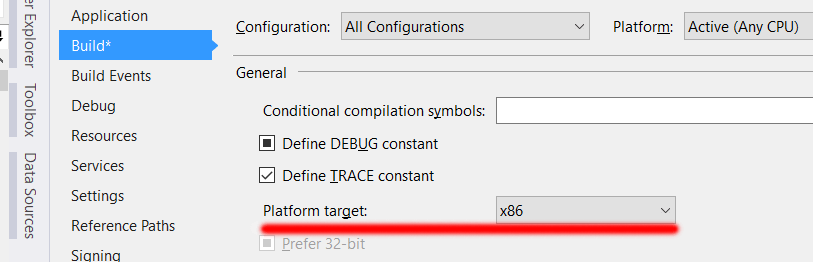
Set Platform target to x86 in your project settings.
Error #8
After an authorization attempt using the login () command, errorCode = 8 is received in OnXLoginError ().
Reason
TrueConf SDK extension is not activated in your TrueConf Server’s license.
Solution
Please contact us at sales@trueconf.com to enable this extension on your server.
Messages cannot be sent to chat using sendMessage command
There are two common reasons:
- You have indicated short user ID in sendMessage() command. Please note that you need to indicate full ID, e.g. user@server.name
- You try to assemble project on x64 platform. Please specify Target platform as x86 in your project settings.