Video Conferencing SDK for Mobile Platforms
We’re happy to present TrueConf SDK libraries for mobile platforms (Android and iOS) which will enable you to add support for video calls and group video conferences to your apps. You are free to choose the interface and implement the business logic of the applications created using our SDK. We only provide you with a small window designed to display video calls within your application.
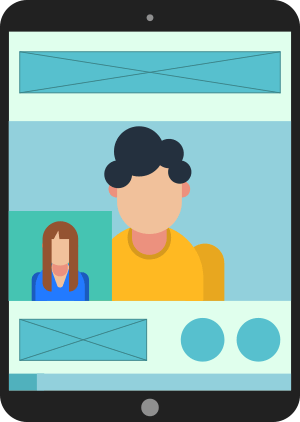
The primary advantage of our libraries is a guaranteed high-quality communication on any network and on most mobile devices available on the market. You don’t need to worry about adapting video streams to communication channels or learn hardware coding to reduce load on devices and save battery power.
When using SDK, applications require a connection to TrueConf Server. To manage users, conferences and their participants, you should use dedicated TrueConf Server API.
We offer two libraries with similar functionality for Android and iOS development environments, respectively. Java, Objective-C, and Swift are supported. Features of our libraries, use cases, and access details are described below.
What features does SDK offer
SDK enables you to:
- Authorize users
- Track statuses of other users (online, offline)
- Receive and make calls
- Add users to group video conferences
- Create temporary guest accounts to join conferences
In addition, TrueConf Server features allow you to:
- Schedule conferences on the server in advance
- Create conferences by using TrueConf Server API
- Add SIP and H.323 video conferencing users to conferences
- Add RTSP broadcasts to conferences
- Provide access to conferences via a link through a browser (using WebRTC) with a guest account
SDK users can also view content shared by other devices during a conference and arbitrarily change how participants are arranged on the screen.
The greatest functionality can be obtained by using SDK in conjunction with TrueConf Server API. SDK ensures that you can control a single user (similar to a client application), and TrueConf Server API allows you to monitor conference statuses and manage profiles and user rights in general.
System Requirements
Minimum supported system versions:
- Android API Level 17
- iOS 8
We’ve prepared test cases for Android Studio and Xcode, the most popular development environments.
How to Get Started
Step 1: Install Our Server
SDK can only be used in conjunction with TrueConf Server that interlinks your users. SDK is not compatible with other servers.
Use our server installation and setup guide. It won’t take you more than 15 minutes.
Step 2: Request SDK Free Trial
To get started with SDK, please contact our sales department (sales@trueconf.com). We will give you an updated license for your pilot project.
The sales department may ask for what purposes you are going to use SDK. Try to describe your project in detail — if we find it interesting, we will provide you with a technical expert for the trial period.
Step 3: Download SDK from Repository
SDK files are stored in our git@git.trueconf.ru:SDK. This is a closed repository — the sales department provides access to the repository along with the license (see Step 2).
In the repository, you will find sample full-fledged applications using SDK to demonstrate its features in addition to SDK itself.
Step 4: Read Documentation
Our technical documentation gives a detailed description of sample applications from the repository, description of all SDK functions, and tips on setting up the development environment.
You can request documentation without downloading SDK, just for your reference. Press the button, contact us and we’ll email you the documentation.
How to Access SDK API: Examples
Call Users by ID
Android (Java)
|
1 2 3 4 5 6 7 8 9 10 |
private final View.OnClickListener callClickListener = new View.OnClickListener() { @Override public void onClick(View v) { if (!mETUserId.getText().toString().isEmpty()) { TrueConfSDK.callTo(mETUserId.getText().toString()); } else { Toast.makeText(getActivity(), "Empty id", Toast.LENGTH_SHORT).show(); } } }; |
iOS (Objective-C)
|
1 2 3 4 |
(IBAction)tapCallButton:(id)sender { [self.tcsdk callTo:self.callToTextField.text]; } |
Receive an Incoming Call
Android (Java)
|
1 2 3 4 5 6 |
acceptButton.setOnClickListener(new View.OnClickListener() { @Override public void onClick(View v) { TrueConfSDK.acceptCall(true); } }); |
iOS (Objective-C)
|
1 2 3 4 |
[self.tcsdk onInvite:^(NSString *userID, NSString *userName) { [self.tcsdk acceptCall:YES]; }]; |